A) How do I join the blog?
There is no way to officially “join” the blog. If you’re a reader, you are a part! If you’d like to join in on the conversation by commenting, see the next question.
B) How do I leave a comment?
Step 1) Look at the bottom of whatever post you’d like to comment on. It will say something like this:
Posted by Amanda/Beth/Melissa at 7:00 p.m. 77 comments
Sometimes it will not say that. In that case, you’ll see all the comments from that one post listed beneath it. Scroll to the bottom and look for it to say this:
Post a comment
Step 2) Now click on the word “comment(s)” and it will take you to the comments page.
Step 3) Look for the text box on the right side of the page under the words “Leave your comment.” Type out your comment. (If it’s really long or contains a question, then please go to our contact page and send us an email.)
Step 4) Choose an identity. If you have an account with “Google/Blogger,” then click on that option. (“Blogger” is the free blogging service we use. Blogger.com is part of the “Google” network.) If you have an account with another blog service like Live Journal, WordPress, TypePad, or AIM, click on the “Open ID” option. If you want to type your name and a web site that is not in one of those categories, choose “Name/URL.” Just want to type your name and no web site? Simply leave the URL part blank. If you want to be “Anonymous,” choose that option.
*To set up a profile or your own blog with Blogger, go to www.blogger.com and follow the directions on their home page.
Step 5) Click “Publish your comment.” Or you can click “Preview” if you’d like to see what your comment will look like when it’s published. If you don’t like it, then you can click “Edit.” If you’re ready, click “Publish.”
Step 6) Wait for your comment to be moderated by me or Beth. Comment moderation protects us all from unwanted spam and other tacky comments. We do reserve the right not to read every single comment (for instance, when we have 500 of them waiting to be moderated at one time). Please be aware that anything you do send us could possibly be published in that case, even if you say “Please do not publish this comment.” We may not see it. If you have something to share that you do not want the public to read under any circumstance, please go to our contact page and send us an email.
Step 7) If you have a Blogger/Google account and you later decide you want to delete your comment, you will see a little trash can icon next to what you wrote. Click on the trash can and it will let you delete it. If you don’t have a Blogger/Google account, you won’t have that option. Please know that we are not able to edit your comments – only approve or delete them.
C) Why are all the comments from one of your blog posts being emailed to me?
Oops! When you were leaving a comment with your Google/Blogger account, you must have checked the box that said “Email follow up comments to ______” or clicked on “Subscribe to comments.” Please do yourself a favor and don’t ever click this box unless you are prepared to possibly receive a ton of emails. If you need to unsubscribe (and who would blame you?) click here for instructions.
D) Is it too late to sign up for the 1st and 15 Siesta Scripture Memory Team?
No way! Just go to this post and follow the directions given to sign up. Then go to this post to submit your first memory verse. The sooner you do it, the better, but there’s no cutoff date.
*If you’re reading this after January 15, 2009, you’ll want to submit your verse in the most recent Scripture memory post. Look at the archives for whatever month it currently is and go to the post on either the 1st or the 15th of the month.
E) I forgot my username and password to my Google/Blogger account. Can you help me?
I’m sorry, but we don’t have access to that information. You’ll need to go through Blogger to recover your username and password. Next to the boxes where you enter that info, it says “Forgot?”. Click on it and follow the directions from there.
*You can find a ton of helpful info in Blogger’s Help Center.
*I’ve put a permanent link to this post on our left sidebar so it can be found easily in the future.
Tags: Scripture Memory



Hi!
I was wondering if the Bible Memorization 1 & 15th button is available to put on our blogs?
Thanks!
Any chance there will be a Siesta gathering in Stockton, CA when Mama Beth comes? Would love to meet some other Siestas here in my home state and, of course, anyone from Living Proof, Lifeway . . . it’d be so fun!
This is off topic, but I wanted to let you guys know that your blog is in a contest at SBC Voices.
http://sbcvoices.com/2009-sbc-voices-blog-madness-opening-round-has-started/
I have been memorizing the scriptures just have not posted and would like to join.
Hi Beth.
I don't know how you look at all the comments over and over. I need this because I need the truth from God in my heart and mind. I never heard of acrostics in a long while I am visual to and intro really helps me.
The scriptures I'm memorizing are Math 26:41 Keep alert and pray. Other wise temptation will over power you. For though the spirit is willing the body is weak!"
2 Cor 10:5 With these weapons we break down every proud argument that keeps people conquer their rebllious ideas, and we teach them to obey Christ my name is
Lianne Hogg I'm from Charlottetown Prince Edward Island You said you can not stand the heat I can't eaither I never felt this hot outside in years. I love
you and everyone who work so hard in LPM.
беÑплатный хоÑтинг Ð´Ð»Ñ Ð¼Ð°Ð³Ð°Ð·Ð¸Ð½Ð° хоÑтинг http://hosting.miheeff.ru хоÑтинг беÑплатный хоÑтинг Ð´Ð»Ñ Ð¼Ð°Ð³Ð°Ð·Ð¸Ð½Ð°
Amanda, thanks for your help. I hope this got in the right way so I can attend the roll call Tuesday.
Sharon
New Port Richey, FL
Married
60's
I am a first time blogger; I hope my inexperience does not get in the way of this study
I am a first time blogger; I hope my inexperience does not get in the way of this study